Conversion Rate Optimization: How to turn website visitors into customers
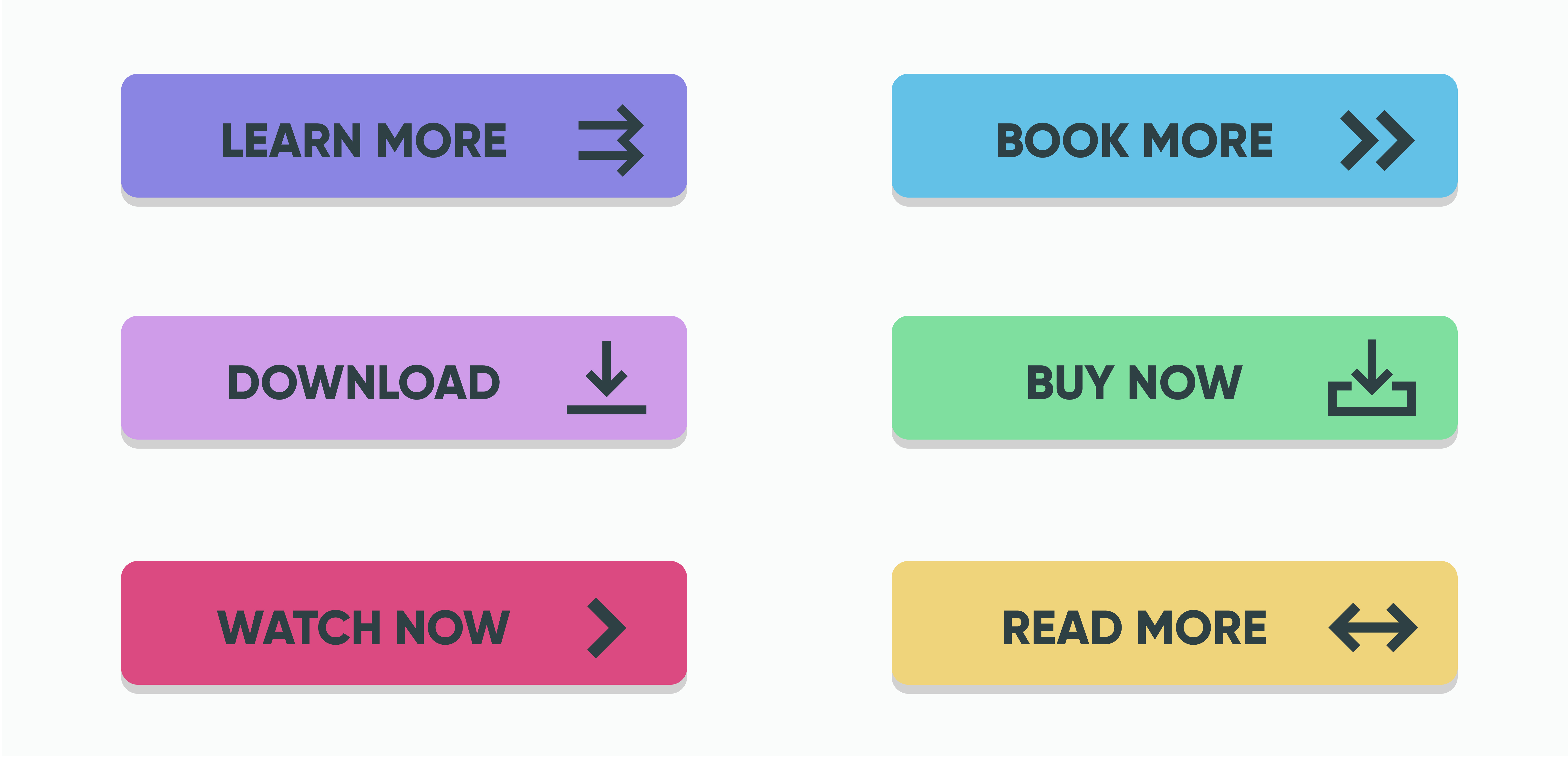
While you are officing remotely during corona quarantine, you may have more downtime for projects you put on the back burner. A website review, more specifically looking for 404 broken link errors, updating content, and even a punctuation and grammar review, is something most people can do from their home office. Eventually, you will want to dive deeper into the analytics of how your website is performing.
Are you reviewing the behaviors of visitors to your website? How long are they spending on each page, what are they doing to interact with your website, and are they eventually turning into customers?
Conversion Rate Optimization (CRO)
“CRO is the systematic process of increasing the percentage of website visitors who fill out a form, become customers, or download content,” says Jeff Rose, DeLaune’s website and SEO specialist.
The CRO process involves understanding how users move through your site, what actions they take, and what’s stopping them from completing your goals according to Moz.com.
Calls-to-Actions: Buttons Your Visitors Want to Push
We’ve all seen CTA buttons on websites such as “Contact Us” “Download the White Paper” and “Add to Cart.”
Make sure your CTA is clearly defined so a visitor knows what to expect when they click the button.
“If I’m on a website to buy a book and the CTA says, “Let’s Get Started,” I’m not sure what’s about to happen,” says Rose. “Is this adding a book to a cart? Is this paying for the books already in the cart?
Zero In on Your Audience
“Think through what you want potential customers to do,” says Rose. “It will be different depending on what kind of business you are in. If you’re selling a retail product, make sure it’s clear how the visitor can add the products to their cart and check out.”
If you provide a more technical service, you might want a potential customer to download a brochure or email your company for more information.
Easy Does It
If you want a website visitor to contact you for more information, make it easy. Include a clickable link for more information that takes the potential customer directly to a form or sends an email to a representative.
If the website visitor’s next step is hard to understand, they will leave and you’ve lost that chance to make a new lead.
Test, test and retest
Once you’ve set up your CTAs, then it’s time to test how the pages are working in the real world. Are visitors staying on pages longer? Are they downloading more content or filling out more forms?
“Analyzing how your website visitors are behaving helps you know which pages are the most interesting, which content is downloaded the most, and which CTAs are performing the best,” says Rose.
Google Tag Manager is Your Friend
Jeff recommends setting up Google Tag Manager to see how many times each CTA button has been pushed. This can help you tweak the placement, size, or text that’s on a particular CTA button to make it more effective for your company’s goals.
If It Ain’t Broke, Don’t Fix It
Sometimes the hardest part of CRO is not tweaking the website once you begin analyzing your conversion rates.
“If something is working for your website and visitors are clicking on CTAs and filling out forms to turn into leads, leave it alone and let it run,” says Rose.
“Don’t overthink it.”
Interested in finding out more about SEO, CRO, CTAs or any other acronyms? Contact us!

Leave a Reply